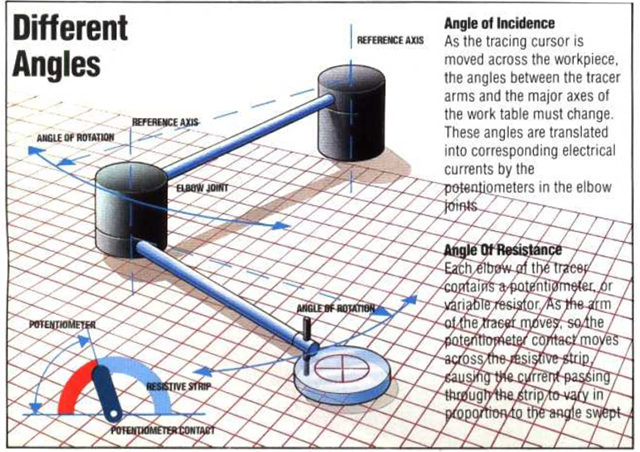: Tarren Digigraph :
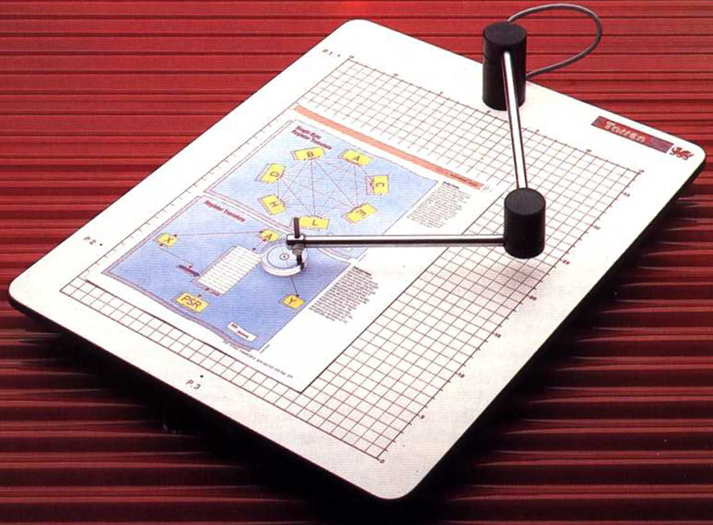
The Tarren Digigraph was a device for tracing the outline of artwork and transferring the information in to a computer. It worked similarly to a Pantograph but with potentiometers translating the mechanical movements in to analogue values that through a simple transform could be used by the computer to predict where the tracing point was located.
As described in “The Home Computer Advanced Course” published by Orbis during the 1980’s:
“The Digigraph tracer is also solidly built. The base plate consists of a large wooden board with a red grid painted on the surface. The arm is made up of aluminium tubing, with a perspex disc at the pointer end. The picture to be traced is placed on the board. This system is the easiest to use of the four tested here; the arm moves smoothly and the picture is clearly visible through the perspex disc. The supplied software is less sophisticated than that sold with the Robot Plotter, but has similar facilities. The tracer movements are not stored as separate commands by the computer, but pictures are drawn straight onto the screen and saving and loading pictures is achieved by saving and loading the screen memory. This means that a picture cannot be easily edited, but it has the advantages of using no more memory to draw a complex picture than to draw a simple one – which is extremely useful on the memory-starved BBC Micro. The Digigraph system also includes several ‘worksheets’, which the user is invited to use to practise copying. Together with the excellent manuals, these allow you to master the system with the minimum of effort. The Digigraph costs 100 with cassette software or 105 with the software on disk.”
My specific role is this product was developing the version 1.0 RML-380Z and the Dragon 32 releases of the application software and then later on developing the version 2.0 software for the BBC Micro, BBC Master, RML-380Z and the Dragon 32. The review above is correct in that the v1 software merely stored a bitmap representation of your work. The v2.0 software offered the original features, in addition to letting you store the individual tracing commands, including the ability to flood fill an area with colour and even do primitive cross-hatching and colour dithering. Once you were satisfied with your traced outline, you could convert the vector illustration in to a bitmap version suitable for use in other programs such as DTP package.